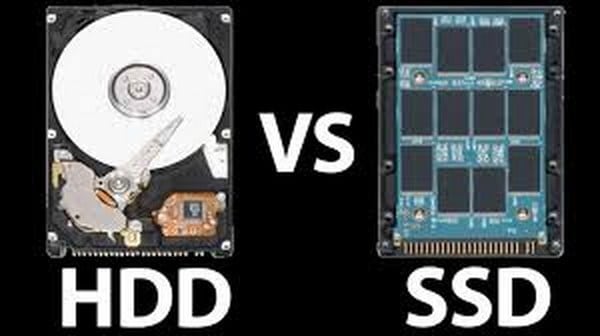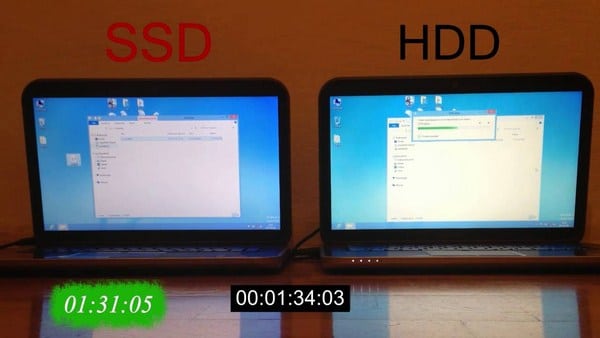Ổ CỨNG HDD VÀ SSD KHÁC NHAU Ở ĐIỂM GÌ
Ổ cứng máy tính có 2 loại là ổ cứng HDD và SSD. Hai loại ổ cứng HDD và SSD này khác nhau ở đâu. Bài viết hôm nay sẽ giúp các bạn tìm hiểu rõ hơn về 2 loại ổ cứng này
Trước tiên bạn cần phải hiểu thế nào là ổ cứng
Ổ cứng trước tiên là một bộ phận của máy tính kể cả máy tính để bàn hay máy tính xách tay hay hệ thống máy tính, máy chủ,…
Ổ cứng là nơi lưu trữ và truy xuất dữ liệu trên máy tính. Ổ cứng có dung lượng không đổi nhưng bị phân mảnh theo thời gian sử dụng.
Vậy có mấy loại ổ cứng và sự khác nhau giữa ổ HDD và SSD là gì?
HIện nay đến thời điểm này mới chỉ có 2 loại máy tính là ổ cứng HDD và SSD. Hdd là viết tắt của từ Hard Disk Drive, sdd là viết tắt của từ Solid State Drive
Ổ cứng HDD và SSD khác nhau về thời điểm ra mắt
Nếu như ổ cứng HDD là ổ cứng truyền thống, ra đời cùng lúc với sự xuất hiện của máy tính thì SSD là ổ cứng được nghiên cứu và chế tạo mãi sau này
Ổ cứng HDD và SSD khác nhau ở cách lưu trữ dữ liệu
Nếu như ổ cứng HDD là loại lưu trữ cơ bản, dữ liệu đang đọc sẽ mất đi khi tắt máy tính. Thì ổ cứng SSD do được cải tiến nên có thể thực hiện nhiều công việc cùng chức năng lưu dữ liệu của bạn khi tắt hệ thống, khởi động hệ thống do dữ liệu được lưu trên con chip tích hợp nên vẫn lưu lại được dữ liệu.
Ổ cứng HDD và SSD chênh lệch về tốc độ tạo ra khác nhau về hiệu quả sử dụng
Trong ảnh là so sánh về thời gian sao chép tập tin. Cùng 1 tập tin nhưng máy tính sử dụng ổ cứng SSD đã sao chép xong thì ổ cứng HDD vẫn đang sao chép.
Trong cuộc đua tốc độ thì ổ cứng SSD vượt trội hơn hẳn so với ổ cứng HDD về : Thời gian khởi động máy, sao chép dữ liệu nhanh hơn, máy tính hoạt động mượt mà hơn, ít tiếng ồn, tản nhiệt tốt hơn.
Sự khác nhau về giá cả của ổ cứng HDD và SSD
Nếu so sánh 2 loại ổ cứng cùng dung lượng thì ổ cứng SSD đắt hơn rất nhiều lần so với ổ cứng HDD. Nên ổ cứng SSD mặc dù có rất nhiều ưu điểm vượt trội so với ổ cứng HDD nhưng ổ cứng HDD vẫn đang được dùng phổ biến hơn nhiều. Ổ cứng SSD thường được dùng trong hệ thống máy tính máy chủ của các công ty lớn. Máy tính cá nhân hay công ty nhỏ vẫn sử dụng ổ cứng truyền thống HDD
Cửa hàng phụ kiện camrea quan sát là địa chỉ uy tín chuyên cung cấp ổ cứng HDD và SSD chính hãng, uy tín, giá cả hợp lý.