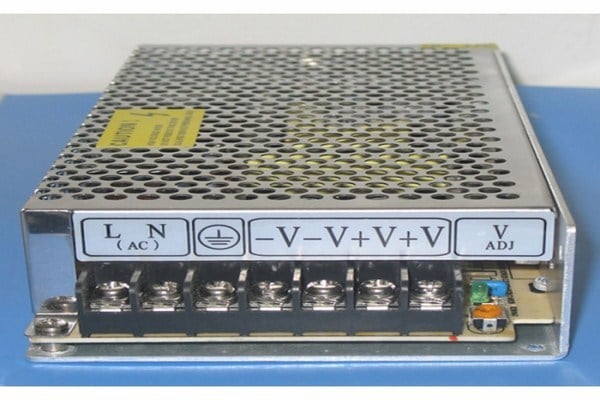Tại sao nên dùng bộ nguồn tổ ong 12V 5A?
Bộ nguồn tổ ong 12V 5A là sự lựa chọn cần thiết cho gia đình hoặc công xưởng sản xuất nếu anh (chị) cần sử dụng nhiều thiết bị: đèn led, camera giám sát, loa đài, máy tính…, bộ nguồn tổ ong 12A 5A sẽ chuyển đổi điện áp đầu vào 220V +-15% xoay chiều thành điện áp đầu ra 12V 5A.
Bộ nguồn tổ ong 12V 5A
Bộ nguồn tổ ong 12V 5A là gì?
Bộ nguồn tổ ong 12V 5A thực chất là nguồn xung. Trên bộ nguồn này bạn thấy rất nhiều các lỗ thông hơi thoát nhiệt hình lục giác giống cấu tạo tổ ong nên được mọi người gọi vậy cho dễ nhớ. Bộ nguồn tổ ong 12V 5A có tác dụng biến đổi từ nguồn điện xoay chiều sang nguồn điện một chiều bằng chế độ dao động xung bằng mạch điện tử kết hợp với một biến xung.
Ưu điểm của bộ nguồn tổ ong 12V 5A
Bộ nguồn tổ ong 12V 5A có công dụng nổi bật: chỉnh lưu, biến tần, nắn dòng… làm dòng điện, điện áp, tầng số dao động ổn định, thiết bị này hay được dùng trong các mạch ổn áp, cung cấp dòng áp đủ tránh trường hợp ảnh hưởng tới mạch, sụt áp, đồng thời cũng làm tăng tuổi thọ của các thiết bị điện. Với giá thành rẻ, nhỏ gọn, dễ tích hợp cho những thiết bị nhỏ gọn, hiệu suất cao, nên đây là thiết bị rất được ưa chuộng trong thời đại đèn LED, vi mạch điện tử lên ngôi hiện nay.
Tuy nhiên, bộ nguồn tổ ong 12V 5A này cũng có một số hạn chế: tuổi thọ không cao (do cấu tạo bằng các linh kiện bán dẫn), thiết kế phức tạp, không chống nước, nên khi bạn sử dụng bộ nguồn tổ ong 12V 5A hết sức lưu ý để thiết bị tránh nước, nếu có hỏng hóc, hãy mang tới cho những người thợ có kinh nghiệm lâu năm sửa chữa.Vậy, sử dụng bộ nguồn 12V 5A như thế nào?
Để bộ nguồn tổ ong 12V 5A tránh nước
Bộ nguồn tổ ong 12V 5A có cách sử dụng như thế nào?
Bộ nguồn tổ ong 12V 5A có cách sử dụng rất đơn giản:
– L và N là 2 đầu dây Nóng và Trung tính của nguồn vào xoay chiều (AC) 220V. Nối các đầu nối theo đúng ký hiệu trên thiết bị.
+V: Đầu ra +12 DC
– COM: Đầu ra tương ứng cực âm (0V)
– Bộ nguồn tổ ong 12V 5A có nhiều đầu ra như vậy để phục vụ cho việc đấu nối nhiều thiết bị sử dụng khác nhau.
Tóm lại, bộ nguồn tổ ong 12V 5A là một thiết bị điện dễ sử dụng, giá thành rẻ, có nhiều ưu điểm, phù hợp cho việc lắp đặt sử dụng nhiều thiết bị điện: đèn LED, máy tính, camera… Tuy nhiên, nếu bạn quyết định mua sản phẩm này bạn cần được tư vấn cụ thể (hãy gọi hotline: 09.14.15.8339) khi sử dụng bạn lưu ý để bộ nguồn tránh xa nước, đồng thời nếu co hỏng hóc không nên tự sửa mà phải mang tới những người cửa hàng có uy tín sửa chữa như phukiencamera.top.
Phukiencamera.top là đơn vị chuyên cung cấp các sản phẩm đèn LED, camera, đồ chơi xe, phụ kiện chính hãng, chất lượng tốt nhất thị trường. Công ty luôn có đội ngũ nhân viên chăm sóc khách hàng, nhân viên kinh doanh làm việc tận tâm để khách hàng hài lòng nhất, đảm bảo có mức giá phù hợp nhất với nhu cầu của bạn, đặc biệt nếu quý khách là khách hàng thân thiết sẽ được bảo hành miễn phí vĩnh viễn.