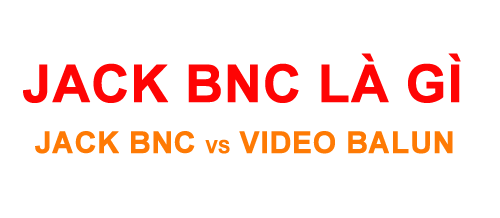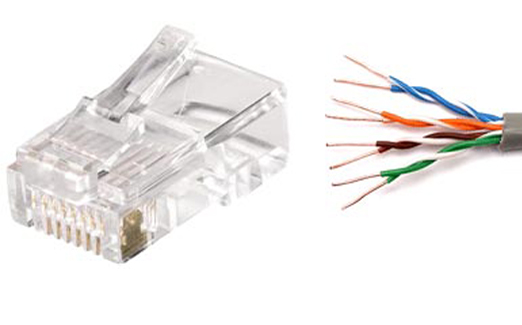[Video] – Làm thế nào để cài đặt một Balun video CAT5
Video này cho thấy làm thế nào để cài đặt một balun video đang hoạt động với CAT-5 cáp để truyền tải video CCTV camera lên đến 5000 feet.
Hướng dẫn xem
Để có trải nghiệm xem tốt nhất, bắt đầu chơi video, sau đó chọn cài đặt chất lượng video cao nhất bằng cách nhấn vào nút cài đặt video.
Nếu bạn đã có thể chọn 720p hoặc 1080p video, bạn cũng nên chọn chế độ toàn màn hình để xem video lớn hơn. Bạn có thể thoát ra khỏi chế độ toàn màn hình bằng cách nhấp vào nút Esc trên bàn phím của bạn.
Lời thoại của video
Video này cho thấy làm thế nào để cài đặt baluns video đang hoạt động với cáp CAT5 cho truyền tải video CCTV. Các AVB1 hoạt động hệ thống balun sẽ được sử dụng trong trình diễn này.
Ở bên trái, chúng tôi có mặt phát của hệ thống balun. Một cặp xoắn duy nhất từ một Cat-5 đã được kết nối với các thiết bị đầu cuối khối của thiết bị.
Các khối thiết bị đầu cuối tiện tách ra từ máy phát cho phép trình cài đặt để cắm cáp dễ dàng hơn. Ngoài hai kết nối sử dụng cho video, có một kết nối thứ ba cho rooting thiết bị.
Khi các thiết bị đầu cuối mặt đất là có căn cứ đúng, balun cũng cung cấp sét và sức mạnh bảo vệ tăng. Một nguồn điện DC được bao gồm và nối liền như thấy ở đây. Một BNC cáp jumper ngắn được sử dụng để kết nối máy ảnh CCTV đến đầu vào của các balun trasmitting.
Một selecter từ xa được đặt trên cả máy phát và máy thu baluns cho phép trình cài đặt để điều chỉnh khuếch đại dựa vào khoảng cách của chạy cáp. Balun nhận được kết nối vào đầu kia của cáp CAT-5 sử dụng cùng một phong cách vít xuống khối thiết bị đầu cuối. Các đơn vị reciever có các thiết lập mức 3 từ xa cũng như kiểm soát được để tinh chỉnh sản lượng hình ảnh video. Một cáp BNC được gắn vào balun nhận, mà sau đó có thể được kết nối với một DVR giám sát hoặc BNC màn hình.
Balun nhận cũng được hỗ trợ cho phép cáp CAT-5 được chạy lên đến 5000 feet. Vì vậy, trong việc xem xét, một camera CCTV được kết nối thông qua cáp đồng trục BNC balun truyền. Các máy phát được nối với máy thu sử dụng một cặp cáp xoắn đơn từ cáp CAT5. Và người nhận có một đầu ra video BNC có thể được kết nối với một DVR hoặc BNC màn hình .
Để biết thêm thông tin về hệ thống balun hoạt động sử dụng trong video này, vui lòng các AVB1 trang balun hoạt động . Cảm ơn vì đã xem.